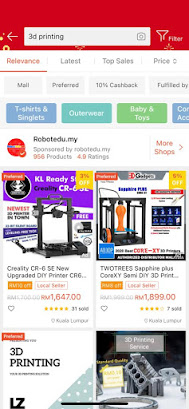Assalamualaikum everyone!
This week I would like to share information related with blended and online learning also flipped classroom. Recently, this term have become quite famous among students in schools and higher education institution.
What is online learning?
Online learning is education that takes place over the Internet. It is often referred to as “e- learning” among other terms. However, online learning is just one type of “distance learning” - the umbrella term for any learning that takes place across distance and not in a traditional classroom.
What is blended learning?
A style of education in which students learn via electronic and online media as well as traditional face-to-face teaching. This is the practice that used by my institution in order to ensure students can adapt with the online learning slowly. Besides, blended learning is important as some subjects needs face-to-face lessons such as practical and demonstration sessions.
What is Flipped Classroom?
A flipped classroom is a type of blended learning where students are introduced to content at home and practice working through it at school. This is the reverse of the more common practice of introducing new content at school, then assigning homework and projects to completed by the students independently at home. This is a practice used by public schools in Malaysia during MCO all over Malaysia. I am not really sure the impact of this practice as I have never used this practice for my students. I am pretty sure some students will have difficulty in understanding the lesson without a teacher teach them directly.
All of these 3 types of learning have their own advantages and disadvantages. It is the roles of teacher and educators to ensure when they decided to used any type of learning stated above, they should enhance the advantages that it has and reduce the impact based on disadvantages it has.
When teaching students online, there are methods that can be used by educators in order to engage them online. It can be done by using method as below:
- Online Communication
- Online Collaboration
- Web Design and Development
- Online Design, Creation and Making
- Edmodo
- Google Drive
- Google Doc/Sheet/Slides
- Bubbl.us
- Twiddla
- Cacoo
- Titanpad
- Padlet
- Roblox Academy
- CodeAcademy
- Wix
- Wordpress
- Codemoji
- Adobe Spark
- Google Sites
- Canva
- Freepik
- Flaticon
- Picsart
- Slidesgo
- Venngage
- Audio
- Video
- Text
- Visual
- Motivates Students to Learn
- Improves Teaching Efficiency
- Enhances Interaction among Students and between Teachers and Students
- Creates a Conducive Teaching Environment in the Classrooms